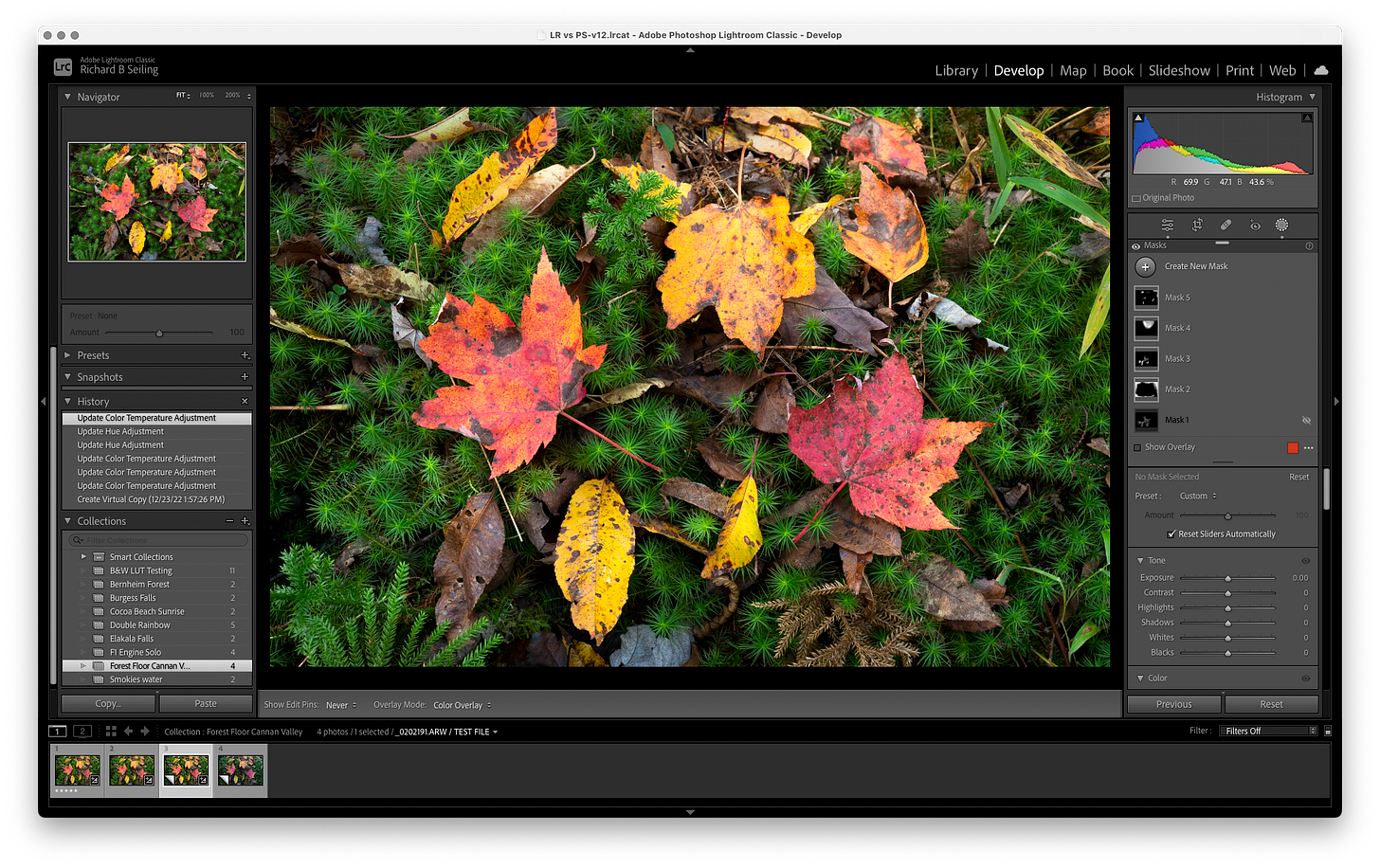Week Two - Ten Print Challenge
The difference between a good print and a bad print is what you do in the editing/processing stage. Labs won’t magically make your photos look great—that part is up to you. So, you’ll need to process your photos with your software of choice and adjust the brightness, contrast, color, and saturation to your liking. If the photos you selected have already been processed, consider making a copy and processing them again to see what you come up with.
Editing can take as long as you want, from a few minutes to an hour or more, depending on your goals, experience, and fluency with the software. Since this is a challenge, you only have a week to complete this step, so do what you can with the time you have. Even working on one or two photos a night will help you work through your ten photos and give each one some attention. This is a great time to put the knowledge you gained from my book and workshops to use.
If you can’t get a photo exactly where you want it, print it anyway. Some photos need time to sort out what you want to do with it, and can require multiple attempts. Just move on to another photo and focus on completing the other nine instead of the one that is giving you problems.
If you run into problems or questions, post your questions below, and I’ll try to incorporate it into a weekly Q&A post.
Share your progress on the challenge’s Facebook page, as well as before-and-afters that show what processing you did to the original.